We’re making it even easier for you to stay connected to 102.7 GNI at home or wherever you go! Besides tuning in on your radio, you can also stream your favorite station through your computer, smartphone, tablet, Amazon Smart Speaker, Google Home, and the list goes on…
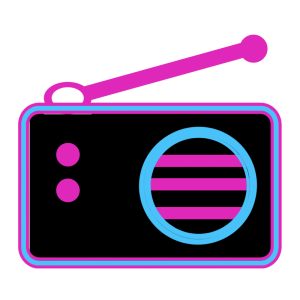
RADIO
If in the Cape Fear Region, just tune your radio to:
102.7 FM
in beautiful HD quality
Many newer cars are equipped with HD radio. Current estimates are that 50 million cars on the road are equipped with HD radio capability. Do not confuse HD radio with satellite radio from SiriusXM.
If your car is equipped with an HD radio, simply tune to 102.7 FM. After a few seconds you will notice an HD symbol or light indicating you are listening in HD. Tap the HD icon or turn the tune knob until you land on 102.7 HD. Once tuned, you will begin hearing 102.7 GNI in crystal clear HD radio.
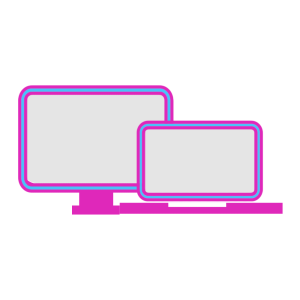
DESKTOP & LAPTOP
Stream Today’s Hits & Yesterday’s Favorites, 102.7 GNI at work or at home at www.WGNI.com

SMART PHONE & TABLET
Listen to 102.7 GNI on-the-go through one of these popular streaming apps:
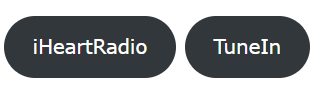

SMART SPEAKER
ALEXA:
First you need to enable the 102.7 GNI skill:
Say, “Alexa, enable the One Oh Two Seven G N I Skill”
Once the skill has been enabled:
Say, “Alexa, play One Oh Two Seven G N I ”
GOOGLE HOME:
Just say, “Hey Google, play One Oh Two Seven G N I” or “Ok Google… play One Oh Two Seven G N I!”






